
SIM porting
Do you want to access the benefits of the free SIMs that Framework have to offer but don’t want to lose your old phone number that you, your friends and family have known for years?
Don’t worry, all you need to do is port your phone number.
Getting started
Before anything, you will need to get a PAC number from your current network.
To do this, if you still have your old SIM in your phone text “PAC” to 65075. Your service provider will then send you a code which you will need to switch numbers. This can take a few hours or more (although sometimes it will come straight away). Leave your SIM in your phone until you get a response.
If you have already removed your SIM, just reinstall it and text as above.
If you have already removed your SIM or lost it, you may be able to recover it by directly contacting your network provider. This will change depending on who you are with. Google your old supplier plus ‘PAC code’ and you should be taken to a website with all the info you need.
If you have done all that, then let’s get started!

Firstly, you’re going to need to go to the website of your new network provider.
We offer a few different SIMs, so we have linked the relevant pages below.
The guides will feature Vodafone’s website, but each provider will offer something similar. If you have questions, fill in the contact sheet at the bottom of the page.
You will see a page like this asking you what you want to do.
Although there are a few options here, you are moving from your current network to a new network and want to transfer your number over, so choose ‘Join Vodafone from another network’.


You will then be presented with some information, but just continue and press ‘Move your number to Vodafone’.
You will then be taken to this screen where it asks you to keep your old number or cancel your old one.
You are keeping your old number, so click on ‘Keep old number’.
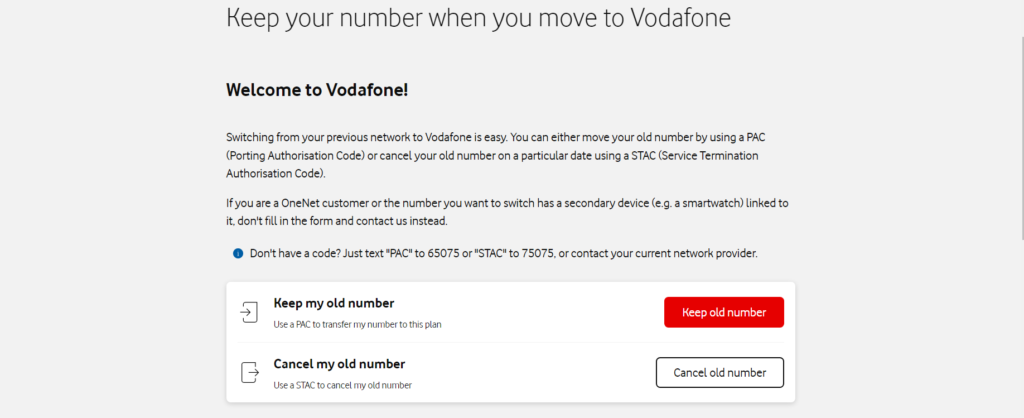
The next step will be to ask your current provider for your PAC Number.
A Porting Authorisation Code (PAC) allows you to take your old number with you when you change service providers.
Most networks will allow you to text them and they will send you it via a text making it easy for you to obtain it and change providers.
Text “PAC” to 65075 from the mobile phone you want to keep the number of. They will then text you your PAC code which you can use on the next page.
Enter your old number and the PAC number you were sent into the appropriate boxes and press ‘Next Step’.
From here you need to pick a date for the transfer to happen.
You can do this so it happens ASAP but you will lose the use of your number for a few hours, so if you are expecting an important call, arrange it for another time/date.
Confirm and you are all done!

